Junos Interfaces
Before discussing bridging, a closer look at how Junos handles interfaces is required. Bridging on the MX is fundamentally different than on the EX due to the types of challenges being solved. As you move into the finer points of bridging and virtualization within the MX, it’s critical that you have a clear understanding of how interfaces are created and applied within bridge domains, routing instances, and other features.
Let’s take a look at a single, generic interface that supports multiple units, families, and addresses in Figure 2-5.
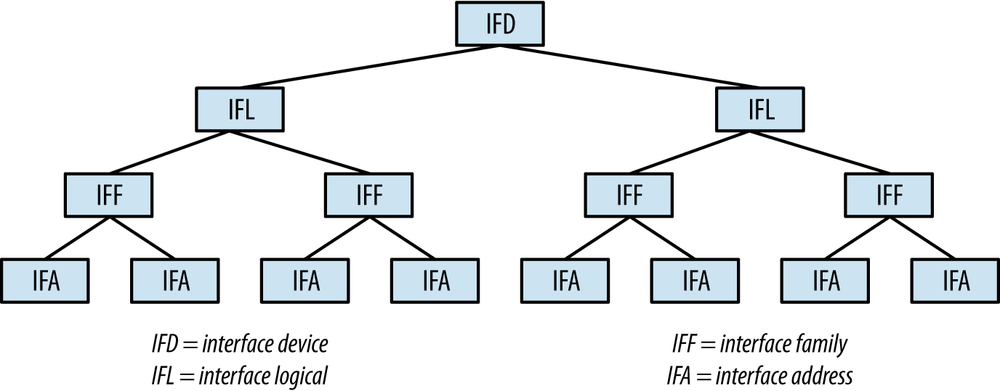
Figure 2-5. Junos interface hierarchy
- Interface Device (IFD)
This represents the physical interface such as xe-0/0/0. This is the root of the hierarchy and all other components are defined and branched off at this point. Features such as maximum transmission unit (MTU), link speed, and IEEE 802.3ad are configured at this level.
- Interface Logical (IFL)
The IFL simply defines a unit number under the IFD such as xe-0/0/0.0 or xe-0/0/0.1. Regardless of the configuration, at least a single unit is required. A common example of multiple IFLs are VLAN ID when using IEEE 802.1Q.
- Interface Family (IFF)
Each IFL needs an address family associated with it, as Junos supports multiple protocols. Common examples include
inetfor IPv4,inet6for IPv6, andisowhen configuring the IS-IS routing protocol.- Interface Address (IFA)
Finally, each IFF needs some ...
Get Juniper MX Series now with the O’Reilly learning platform.
O’Reilly members experience books, live events, courses curated by job role, and more from O’Reilly and nearly 200 top publishers.

