The Application Menu
The application menu takes the name of the currently active application—for example, the TextEdit application menu (Figure 12) or the iTunes application menu (Figure 13). It includes commands for working with the entire application.
Figures 12 & 13. The TextEdit application menu (left), and the iTunes application menu (right).

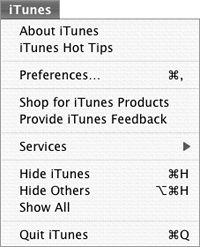
To learn about an application
1. | |
2. | A window with version and other information appears (Figure 14). Read the information ... |
Get Mac OS X 10.4 Tiger: Visual QuickStart Guide now with the O’Reilly learning platform.
O’Reilly members experience books, live events, courses curated by job role, and more from O’Reilly and nearly 200 top publishers.

