The Finder’s Print Command
Mac OS X 10.4 added a Print command to the Finder’s File menu (Figure 82). This is a quick-and-dirty command for sending a selected document to the default printer, without even displaying the Print dialog.
Figure 82. The Finder’s Print command sends any selected document(s) to the default printer.
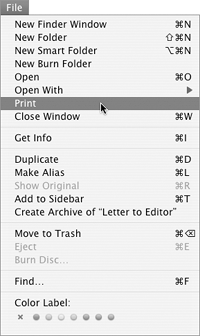
✓ Tips
A Print command was available in Mac OS 9.x and earlier. Mac OS X 10.4 marks the return of this command.
The Finder’s Print command works very much like the Print One command available in some applications.
To use the Finder’s Print command
1. | In a Finder window, select the document(s) you want to print.
|
2. |
Get Mac OS X 10.4 Tiger: Visual QuickStart Guide now with the O’Reilly learning platform.
O’Reilly members experience books, live events, courses curated by job role, and more from O’Reilly and nearly 200 top publishers.

