Universal Access
The Universal Access preferences pane enables you to set options for making your computer easier to use by people with disabilities.
Universal Access’s features can be set in four different tabs:
Seeing (Figure 117) enables you to set options for people with visual disabilities.
Hearing (Figure 119) allows you to set options for people with aural disabilities.
Figure 119. The Hearing options of the Universal Access preferences pane.
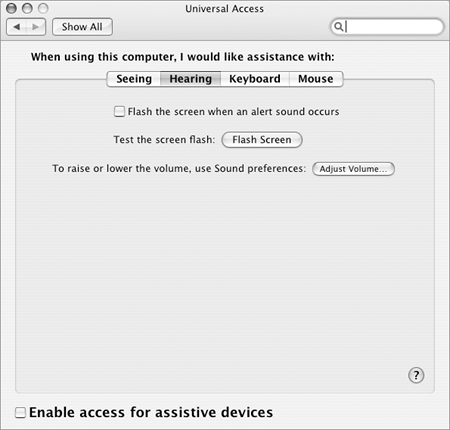
Keyboard (Figure 120) lets you set options for people who have difficulty using the keyboard.
Figure 120. The Keyboard pane of the Universal Access preferences pane.
Mouse (Figure 122) enables you ...
Get Mac OS X 10.4 Tiger: Visual QuickStart Guide now with the O’Reilly learning platform.
O’Reilly members experience books, live events, courses curated by job role, and more from O’Reilly and nearly 200 top publishers.

