Print & Fax
The Print & Fax preferences pane (Figures 67 and 68) enables you to set options for printing and faxing from within applications. You can also set options in the new Sharing pane of the Print & Fax preferences pane to share your printers with others on your network.
Figure 67. The Printing pane of the Print & Fax preferences pane.
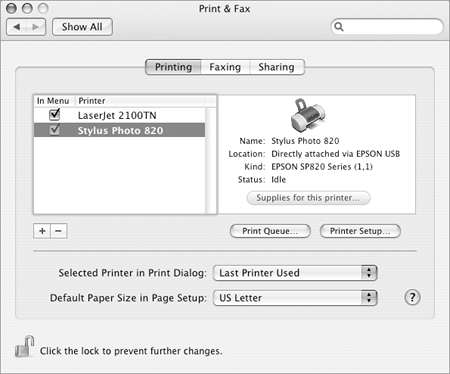
Figure 68. The Printer pop-up menu in Print dialogs includes all printers for which you have turned on the In Menu check box.
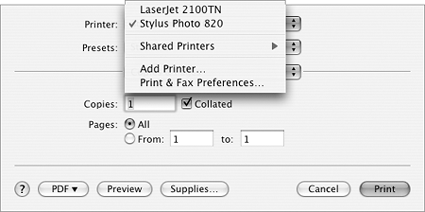
✓ Tip
I cover printing and faxing in Chapter 12. That’s where you can learn ...
Get Mac OS X 10.4 Tiger: Visual QuickStart Guide now with the O’Reilly learning platform.
O’Reilly members experience books, live events, courses curated by job role, and more from O’Reilly and nearly 200 top publishers.

