Speakable Items
Apple’s speech recognition system allows you to associate spoken commands with key equivalents. When the recognition system matches a spoken request with an existing speakable item, it issues an associated key sequence or runs a script. For example, when you say “Close this window,” the Speech Commands interpreter types ⌘-W, which has the effect of closing the frontmost window. Combined with the Keyboard Shortcuts preferences, this feature offers a simple way for you to customize applications to make them speech-responsive.
Each user has a Speakable Items folder (~/Library/Speech/Speakable Items), which contains both default and user-defined phrases, as shown in Figure 8-24. Each phrase labels a file that does one of several things. It can issue a key press (e.g., “Close this window”), activate a built-in application command (like those found in Application Speakable Items), or it can run a script (e.g., Open Sherlock).
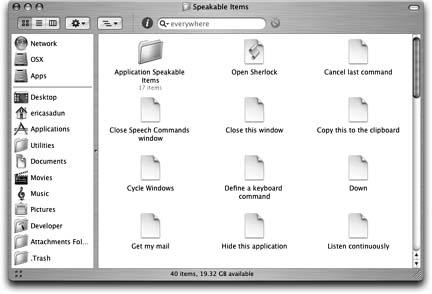
Figure 8-24. The Speakable Items folder found at ~/Library/Speech/Speakable Items.
Apple’s speaker-independent speech interpreter matches your utterances to the items found in the Speakable Items folder. When it finds a match, it executes the request in the associated file. Follow these steps to activate spoken commands ...
Get Modding Mac OS X now with the O’Reilly learning platform.
O’Reilly members experience books, live events, courses curated by job role, and more from O’Reilly and nearly 200 top publishers.

