Choosing the Shutter-Release Mode
Chapter 7 explains the shutter, which is the thing inside the camera that controls when light is allowed to strike the image sensor and create a picture — “expose the image,” in other words. The shutter opens when you press the shutter button and closes after the image is exposed. Photo lingo uses the term shutter release to refer to the action of the shutter opening.
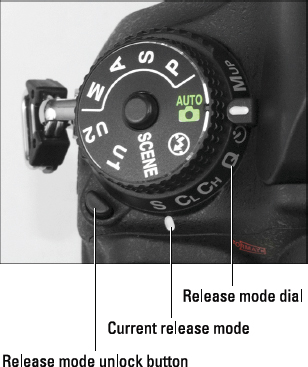
Figure 2-7: Control the Release mode via this dial; press the unlock button before turning the dial.
By default, the D600 is set to capture one image each time you press the shutter button, but you have other options. You can delay the shutter release for a few seconds after the button is pressed, for example, or set the camera to record a continuous burst of images as long as you hold down the shutter button.
The point of control for shutter release is the Release mode dial, shown in Figure 2-7. To change the setting, press and hold the little black Release mode dial unlock button (labeled in the figure) while rotating the dial. The letter displayed next to the white marker represents the selected setting. For example, in Figure 2-7, the S is aligned with the marker, showing that the Single Frame mode is selected. The Information display shows you the current mode as well, as shown in Figure 2-8.
Figure 2-8: This symbol represents the current Release mode.
Upcoming sections explain ...
Get Nikon D600 For Dummies now with the O’Reilly learning platform.
O’Reilly members experience books, live events, courses curated by job role, and more from O’Reilly and nearly 200 top publishers.

