Figure 1-1: Keyboard shortcuts are listed next to their menu items.
Looking at Scrivener Keyboard Conventions
Scrivener has a lot of keyboard shortcuts, combinations of keys that activate a menu command when pressed simultaneously. If you’re a mouse hater (but they’re so cute!) or just dread taking your fingers off the keyboard, you’ll love keyboard shortcuts.
Any command that has a keyboard shortcut lists the shortcut next to the item on the menu, as shown in Figure 1-1.
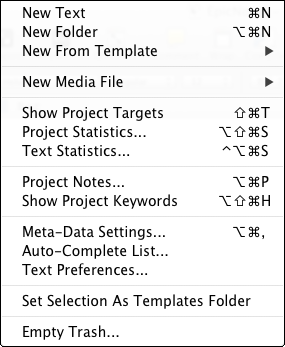
The shortcut might look like a lot of gobbledygook, but it’s just a series of keys that can get the job done. Table 1-2 shows the common shortcut characters and their equivalent key.
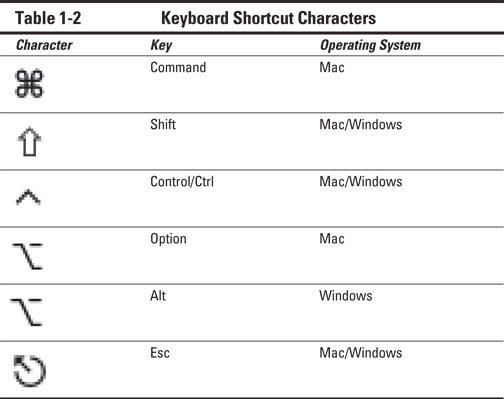
Get Scrivener For Dummies now with the O’Reilly learning platform.
O’Reilly members experience books, live events, courses curated by job role, and more from O’Reilly and nearly 200 top publishers.


