NAVIGATION AFTER SEARCH
Frequently people have a word or phrase in mind and just want to search as quickly as possible without carefully formulating a query. When faced with the results, however, they suddenly discover they need ways to refine the search. Navigation techniques, such as topics links, clustering, grouping, and making search suggestions, can help. You've probably already seen many of these without realizing. Navigating search results can aid greatly in narrowing and focusing a search.
TOPIC LINKS
Search results often contain details about each page that was found, as well as the topic of each page. If the topics for each page are linked, clicking one leads to other pages for that category, enabling people to navigate to more stories on a given subject that matches their interests.
For example, each news story found on Digg (www.digg.com), a community-driven news story portal, belongs to one of 35 topic categories. Search results include the topic link for each story on the right of the last line for each hit (Figure 11-5). Clicking on topic link shows a new list of items for that category.
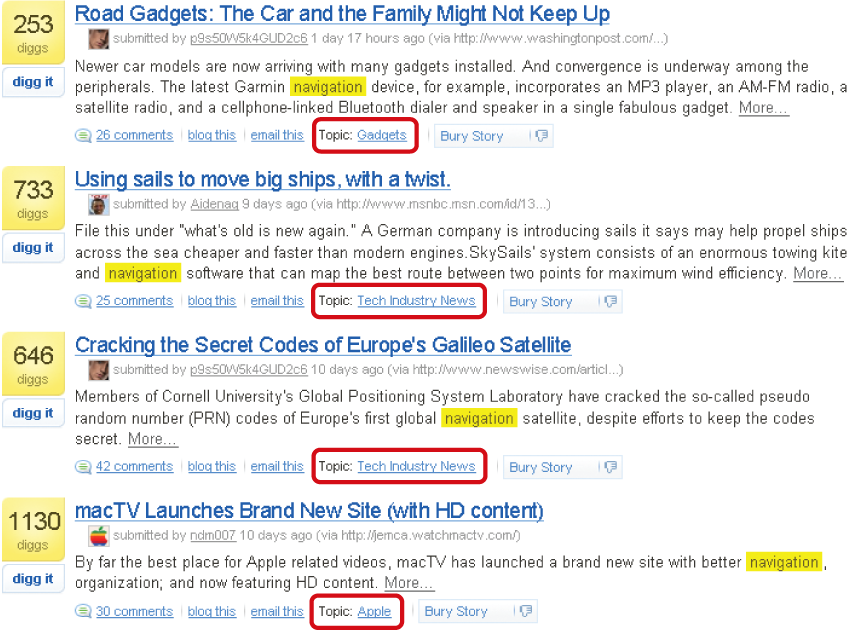
Figure 11-5. Digg.com search results allow people to browse to the topic of any story in the list
CLUSTERING AND GROUPING
More sophisticated search engines automatically group similar results by topic into subsets, sometimes displaying a list of the subsets along one side or the top of the ...