Tab Order
When you press Tab while editing a field, FileMaker automatically jumps you to the next field. But what does next mean? Normally, FileMaker moves through fields in a left-to-right, then top-to-bottom direction, but that’s only one possible tab order, as Figure 6-34 illustrates.
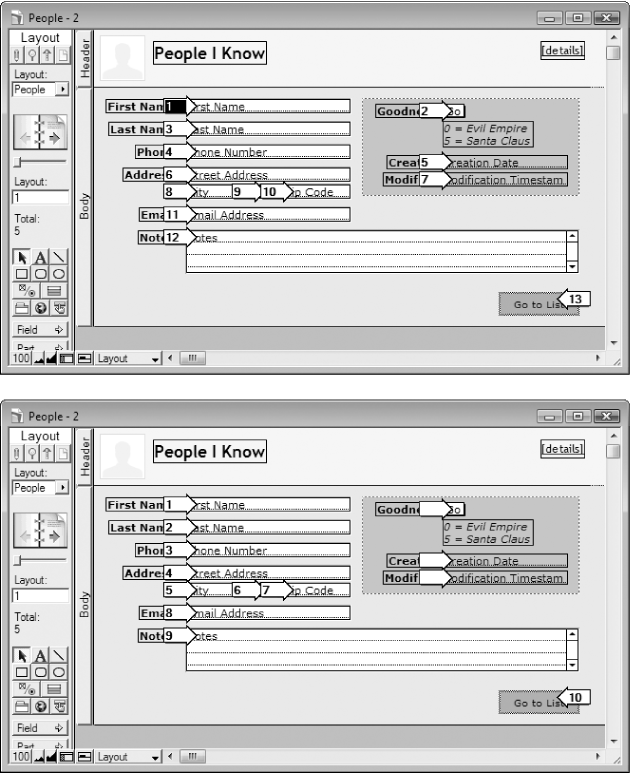
Figure 6-34. Top: The numbers in the arrows show what order you’ll follow when you tab through the record. FileMaker’s automatic order has the Goodness Rating field just after the First Name field (because it goes left-to-right first) and before the Last Name field. But that’s not an ideal setup. Bottom: This tab order makes more sense. The fields you don’t type into are not in the tab order at all, the data entry fields go in a logical order.
As often as not, this automatic ordering is not ideal. For instance, in your People database, the automatic tab order puts Goodness Rating immediately after First Name. It makes more sense to put Last Name next instead for two reasons: First, you expect to enter the last name after typing a first name. Second, the Goodness Rating field is a pop-up menu, which you can’t type into, so it probably shouldn’t be tabbed into at all.
Buttons in the Tab Order
Even if you don’t have a field ordering problem, you may still want to customize the tab order for another major reason: you can tab to buttons if you want. Because keyboard controlled buttons require a little planning ...
Get FileMaker Pro 9: The Missing Manual now with the O’Reilly learning platform.
O’Reilly members experience books, live events, courses curated by job role, and more from O’Reilly and nearly 200 top publishers.

