Creating the ground using the BSP Box brush
The BSP Box brush can be used to create rectangular objects in the map. The first thing to do when creating a level is to have a ground to stand on.
Before we begin with this, make sure the viewport is in the Perspective view. We will mainly use this view for most of the level creation unless specified explicitly.
Go to the Modes window, click on BSP and then click and drag Box into the viewport. This is where you can find the Box brush:
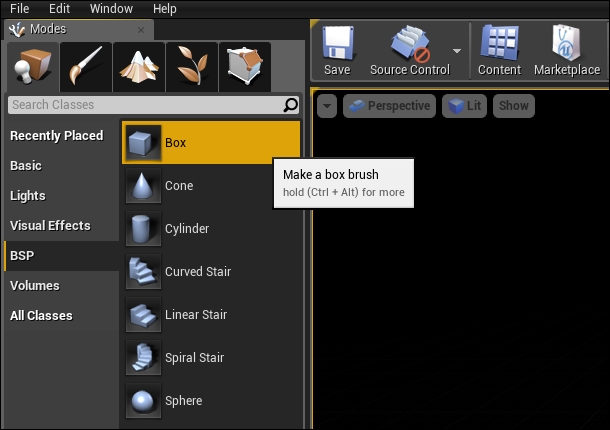
Here, a Box brush has been successfully added to the viewport:
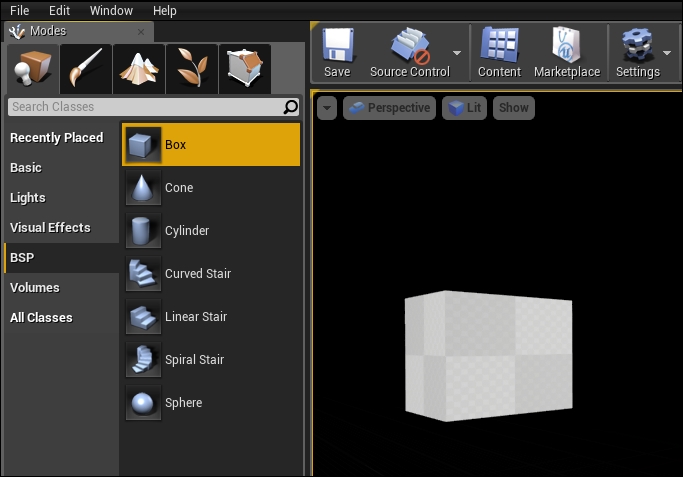
You have ...
Get Learning Unreal Engine Game Development now with the O’Reilly learning platform.
O’Reilly members experience books, live events, courses curated by job role, and more from O’Reilly and nearly 200 top publishers.

