Deploying Netscape’s Collabra Server
Collabra Server runs on a number of Unix platforms and Windows NT. It shares a common administration server with Netscape’s other SuiteSpot servers: Enterprise (Web), Messaging (mail), Calendar, and Directory. If you download the Collabra Server evaluation kit from the Netscape site ( http://www.netscape.com/download) and install it on a machine that has no other SuiteSpot servers running, you’ll end up with both Collabra Server and Administration Server running. Administration Server’s responsibilities include managing users, groups, keys, and certificates. Its installer asks what kind of directory service you want to use. If you’re running Directory Server, choose that. If not, you can use a local LDAP directory. All the SuiteSpot servers will be able to talk to that local directory, but you won’t be able to create your own directory-aware applications, as we did in Chapter 11. Figure 13.4 shows the Administration Server’s main screen, with both Directory Server and Collabra Server installed and running.
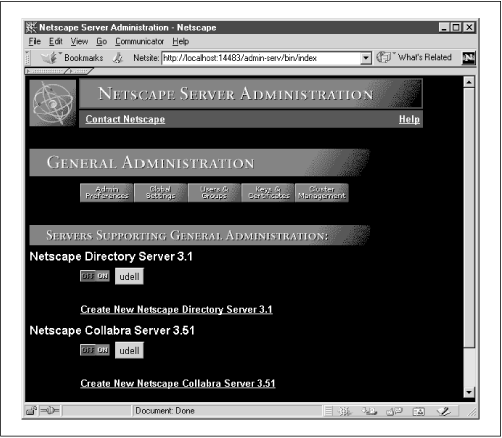
Figure 13-4. Administration Server, managing Directory Server and Collabra Server
Creating Users and Groups in Collabra Server
SuiteSpot server administration is web-based. You access the Administration Server on a port that it selects randomly when it installs—in this example, 14483. All communication paths can be SSL-encrypted. You can run ...
Get Practical Internet Groupware now with the O’Reilly learning platform.
O’Reilly members experience books, live events, courses curated by job role, and more from O’Reilly and nearly 200 top publishers.

