Configuring PPP with kppp
KDE comes with a graphical PPP client program called kppp that allows for easy setup and management of your dialup accounts. To start kppp from KDE, select Internet/kppp from the graphical menu, or from the command line:
#kppp
You will be presented with the main kppp screen (see Figure 16.1).
Figure 16.1. kppp is the KDE graphical PPP client that simplifies dialup connections.
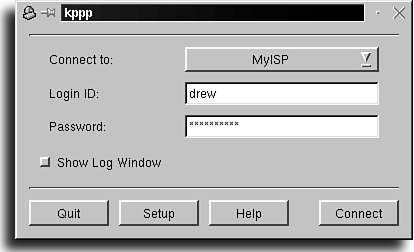
Setting up a new dialup account
Select the Setup button.
Create a new PPP dialup account by clicking New. You will be presented with a new account screen as shown in Figure 16.2.
Figure 16.2. kppp allows you to configure many dialup accounts.
Select ...
Get Practical Linux now with the O’Reilly learning platform.
O’Reilly members experience books, live events, courses curated by job role, and more from O’Reilly and nearly 200 top publishers.

