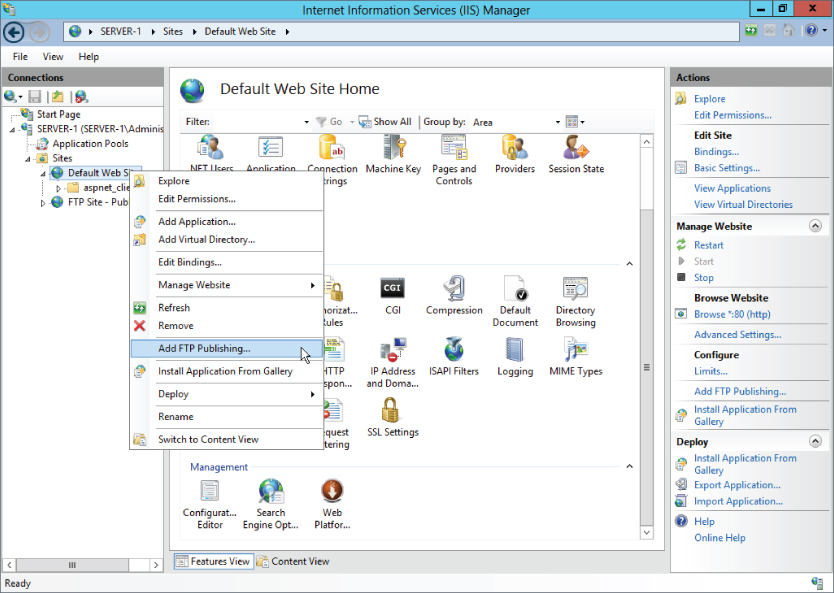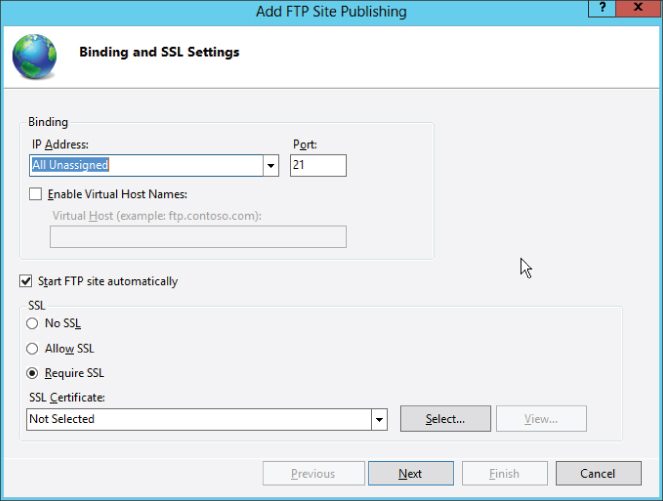FTP Publishing
Configuring a website for FTP publishing is often the simplest method to allow developers to publish applications to a web server. It is secure and allows administrators to restrict access to sites through FTP settings. FTP publishing is integrated into Visual Studio 2012 and is a simple way to publish applications with nothing more than an FTP account linked to the website. FTP publishing requires that the Microsoft FTP service be installed, as discussed in Chapter 10.
Configuring FTP Publishing with IIS Manager
FTP publishing for IIS 8 is easy to configure to allow IIS site administrators to manage the content on their sites, using IIS security accounts. FTP must be installed first. (See Chapter 10 for installation instructions.) You also need to have a website created in order to configure FTP publishing for that site.
Open IIS Manager, highlight the website you want to configure in the Connections pane, right-click on it and choose Add FTP Publishing, as shown in Figure 20.16. You will find yourself in the Add FTP Site Publishing wizard, as shown in Figure 20.17.
Select the IP address to use for FTP (the same IP address that the site is bound to is the best choice) or check the Enable Virtual Host Names box to allow multiple FTP sites ...
Get Professional Microsoft IIS 8 now with the O’Reilly learning platform.
O’Reilly members experience books, live events, courses curated by job role, and more from O’Reilly and nearly 200 top publishers.