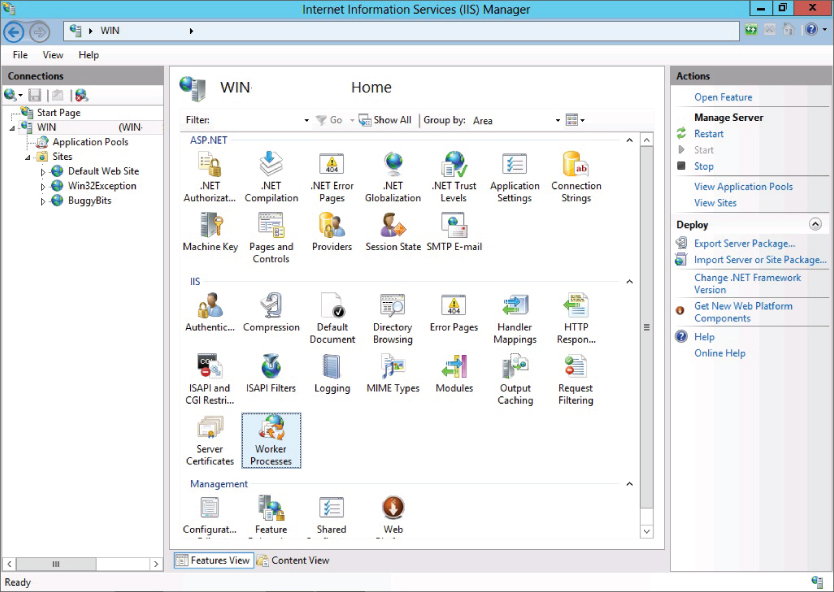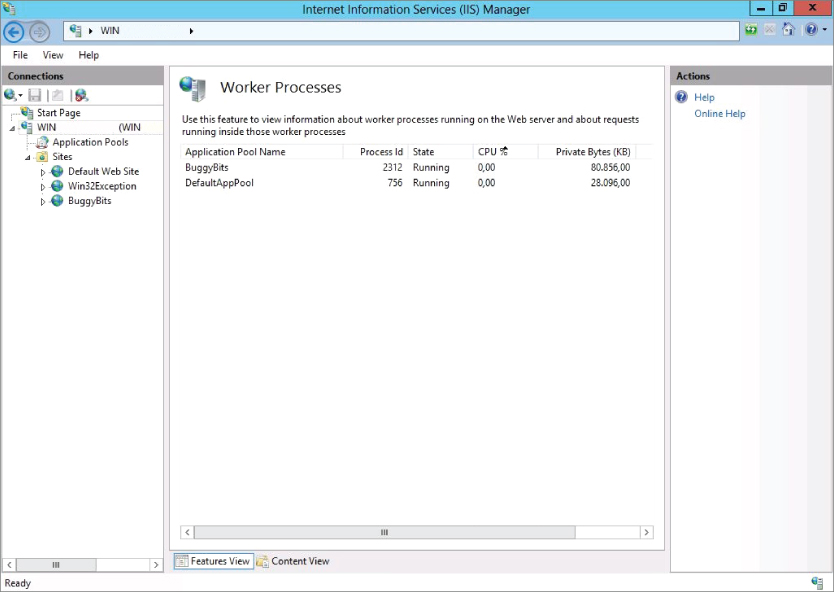Runtime Status and Control API
IIS 8.0 allows you to look into the real-time state of the server, including all running page requests, application domains, and active sites—very useful for troubleshooting long-lasting page requests. This is done through the Runtime Status and Control API (RSCA). Don't let the term API in the name scare you. RSCA is used in many different ways, including with IIS Manager, PowerShell, and AppCmd.exe.
IIS Manager is one of the most straightforward means of viewing the RSCA data. Although the location in IIS Manager for RSCA makes sense when you think about it, it's not easy to find the first time. The next section shows how RSCA is used to view running worker processes.
Viewing Worker Processes
You can view the running requests at the server level in IIS Manager by double-clicking the Worker Processes icon (see Figure 23.3).
Double-click the Worker Processes icon at the server level to bring up a view of all running worker processes. Figure 23.4 shows the Worker Processes screen with one worker process running. Obviously, this can have many more than one worker process. There can be dozens or even hundreds of running worker processes, depending on how many sites and application pools you have on your server.
Because this ...
Get Professional Microsoft IIS 8 now with the O’Reilly learning platform.
O’Reilly members experience books, live events, courses curated by job role, and more from O’Reilly and nearly 200 top publishers.