Chapter 9. The Control Panel
The Control Panel is an extremely important window in Windows XP. It’s teeming with miniature applications that govern every conceivable setting for every conceivable component of your computer. Some are so important, you may use them (or their corresponding notification area controls) every day. Others are so obscure, you’ll wonder what on earth inspired Microsoft to create them. This chapter covers them all.
Category View: The Big XP Change
To see your PC’s collection of Control Panel programs, open the Control Panel window by choosing Start→Control Panel.
The first time you see the XP Control Panel, you may be in for a shock. Instead of the list of two dozen programs that used to be there, there are now only nine gigantic icons under the headline, “Pick a category” (Figure 9-1).
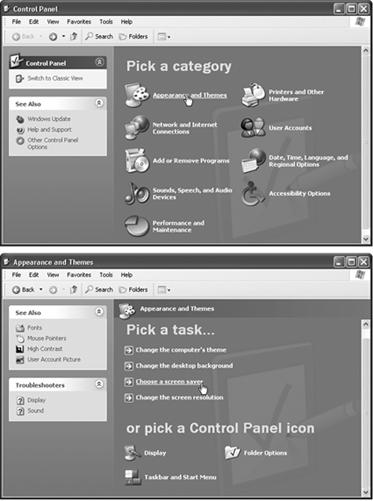
Figure 9-1. Top: This new design is Microsoft’s attempt to make the Control Panel look less overwhelming to first-timers. This arrangement groups the existing control panels into functional categories. When you click one of these headings, you’re taken to another new screen. Bottom: The next screen lists the corresponding control-panel icons at the bottom—but, perhaps more useful to the novice, it also lists the useful tasks that those control panels handle.
Microsoft developed this new design to be friendlier to novices. First click the category heading that you think contains ...
Get Windows XP Professional: The Missing Manual now with the O’Reilly learning platform.
O’Reilly members experience books, live events, courses curated by job role, and more from O’Reilly and nearly 200 top publishers.

