Implementing Data Drill-Down Interfaces
Now that you’ve seen how dynamic SQL is used, let’s return to data drill-down pages. The first screen you need to create is the details page—the one that will be displayed when a movie is selected. Figure 10.14 shows the details for one movie.
Figure 10.14. In data drill-down applications, the details page displays all of the details for a specific record.
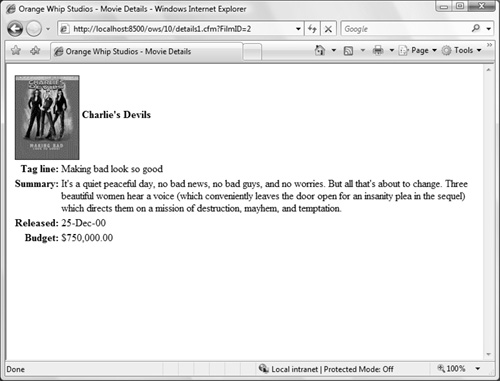
Listing 10.12 contains the code for the file details1.cfm. Save the code, and then execute it in your browser with this URL:
http://localhost:8500/ows/10/details1.cfm?FilmID=2
You should see a screen like the one in Figure 10.14 ...
Get Adobe ColdFusion 8 Web Application Construction Kit, Volume 1: Getting Started now with the O’Reilly learning platform.
O’Reilly members experience books, live events, courses curated by job role, and more from O’Reilly and nearly 200 top publishers.

