Dreamweaver Debugging
Debug output is also accessible from within Dreamweaver itself, as seen in Figure 17.10. Any ColdFusion page can be debugged from within Dreamweaver by clicking the Server Debug button on top of the Dreamweaver editor window, or selecting Server Debug from the View menu. Debug output is displayed in the Results panel below in a tree format.
Figure 17.10. Within Dreamweaver, ColdFusion debug output is displayed in the Results panel.
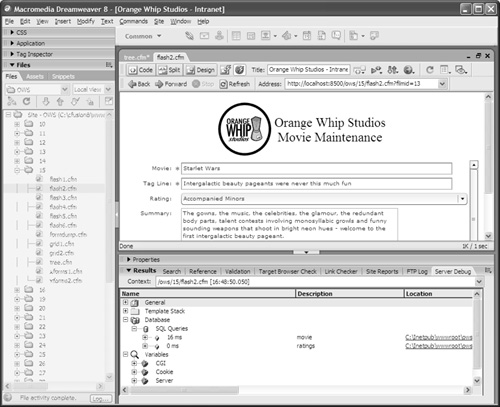
Get Adobe ColdFusion 8 Web Application Construction Kit, Volume 1: Getting Started now with the O’Reilly learning platform.
O’Reilly members experience books, live events, courses curated by job role, and more from O’Reilly and nearly 200 top publishers.

