Dockable Debugging
ColdFusion also features a powerful DHTML-based debugging interface. As seen in Figure 17.8, debug information is displayed in a tree control in a separate pop-up window, or docked to the output itself, as seen in Figure 17.9. The advantage of this format (aside from a much cleaner and easier-to-use interface) is that the debug output doesn’t interfere with the page itself.
Figure 17.8. ColdFusion debug output can be displayed in a pop-up DHTML-based window.
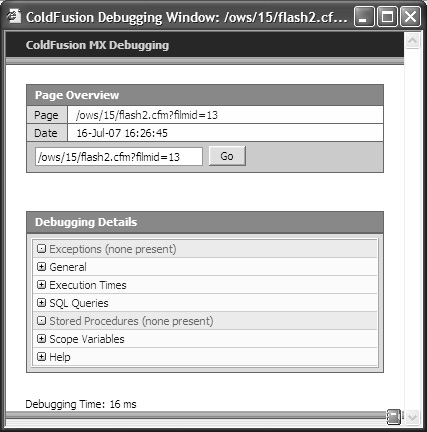
Figure 17.9. Debug output may be “docked” to the page, if preferred.
To select this option, select dockable.cfm as the debug format in the ColdFusion ...
Get Adobe ColdFusion 8 Web Application Construction Kit, Volume 1: Getting Started now with the O’Reilly learning platform.
O’Reilly members experience books, live events, courses curated by job role, and more from O’Reilly and nearly 200 top publishers.

