2.8. Grouping Compact Options with UISegmentedControl
Problem
You would like to present a few options to your users from which they can pick, through a UI that is compact, simple, and easy to understand.
Solution
Use the UISegmentedControl
class, an example of which is shown in Figure 2-26.
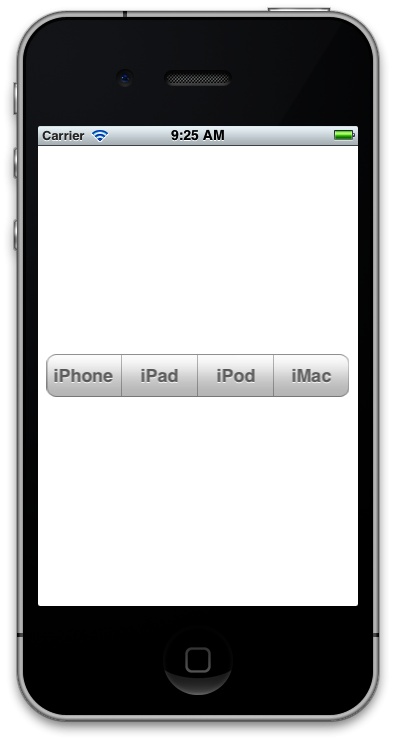
Figure 2-26. A segmented control displaying four options
Discussion
A segmented control is a UI component that allows you to display,
in a compact UI, series of options for the user to choose from. To show
a segmented control, create an instance of UISegmentedControl. Let’s start with our view
controller’s .h file:
#import <UIKit/UIKit.h>@interfaceGrouping_Compact_Options_with_UISegmentedControlViewController:UIViewController@property(nonatomic,strong)UISegmentedControl*mySegmentedControl;@end
And create the segmented control in the viewDidLoad method of your view
controller:
-(void)viewDidLoad{[superviewDidLoad];self.view.backgroundColor=[UIColorwhiteColor];NSArray*segments=[[NSArrayalloc]initWithObjects:@"iPhone",@"iPad",@"iPod",@"iMac",nil];self.mySegmentedControl=[[UISegmentedControlalloc]initWithItems:segments];self.mySegmentedControl.center=self.view.center;[self.viewaddSubview:self.mySegmentedControl];}
We are simply using an array of strings to provide the different options that our segmented control has to display. We initialize our segmented control using ...
Get iOS 6 Programming Cookbook now with the O’Reilly learning platform.
O’Reilly members experience books, live events, courses curated by job role, and more from O’Reilly and nearly 200 top publishers.

