Testing the Partuza Installation
To try out your new social networking container, open a browser and navigate to http://partuza/. Once the container loads, click the Register link at the top of the page. Enter some sample user data and click Register. If everything succeeded, you will now be presented with the new user profile, which should look similar to Figure 3-6.
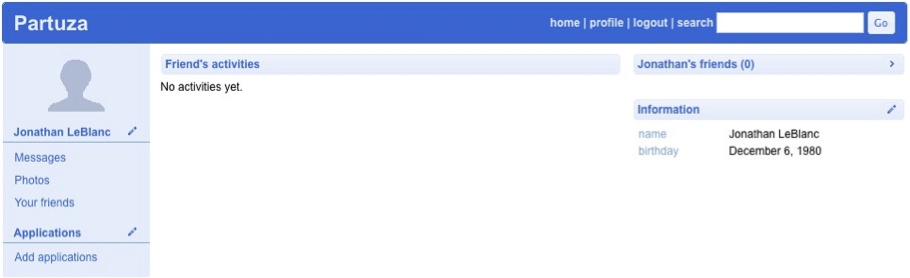
Figure 3-6. The Partuza test container
Get Programming Social Applications now with the O’Reilly learning platform.
O’Reilly members experience books, live events, courses curated by job role, and more from O’Reilly and nearly 200 top publishers.

