The Dimensions of an iMovie Photo
On the iMovie discussion forums of the Web, the question comes up over and over again: “What resolution should my iMovie-bound photos be?”
Now, technically, images 640 pixels wide and 480 pixels tall ought to be perfect for standard TV, because that’s the resolution of a standard TV screen.
But you’ll soon find out that iMovie has some funny ideas about fitting photos into its “frame.” If you import a 640 x 480 photo into iMovie, you’ll wind up with black bars on either side! (Figure 9-4 shows the idea.)
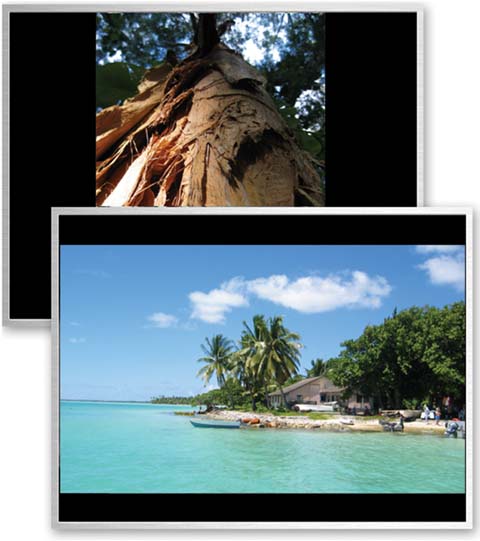
Figure 9-4. If the dimensions of your graphic aren’t in the exact width-to-height ratio that iMovie demands, you’ll get letterboxed bars like these.Top: A portrait-orientation photo, flanked by “pillarbox” bars.Bottom: A landscape-orientation photo that’s not quite the right aspect ratio. Above and below: letterbox bars.
This anomaly becomes especially annoying when you intend to design a graphic from scratch—a title card that you intend to dress up in a graphics program, for example. How are you supposed to know what dimensions to give it so that it will perfectly fit your iMovie frame?
You might assume that you could just design your graphics so they match the size of the video frame, which you can find out from this table:
Table 9-1. Actual iMovie Frame Sizes
|
Project Video Format |
Screen Dimensions, in Pixels |
|---|---|
|
MPEG-4 |
640 x 480 |
|
Standard ... |
Get iMovie 6 & iDVD: The Missing Manual now with the O’Reilly learning platform.
O’Reilly members experience books, live events, courses curated by job role, and more from O’Reilly and nearly 200 top publishers.

