Phase 1: Prepare Your Video
For the most professional results, prepare your video in iMovie (or some other video-editing program) before importing it into iDVD. Here are a couple of key issues you should address before you start to build your iDVD projects.
Safe Colors
Standard-definition American TV sets weren’t designed to display extremely bright colors. Highly saturated colors, especially red, “bleed” on most TV sets, meaning that they seem to leak out beyond their natural boundaries on the screen.
To counter this problem, you can apply a brightness limiter to your iMovie footage before using it in iDVD. Brightness limiters cut out the top and bottom five percent of possible illumination levels, restricting video to the middle 90 percent of available colors, thereby ensuring you won’t have bleeding colors.
Note
Although this color-bleed problem is specific to NTSC video (the standard in North America and Japan), you can also apply color-limit technology to PAL projects (the standard in Europe and Australia). The problem doesn’t affect HDTV sets.
The results are very subtle. In fact, you might not even notice the difference unless you examine spots of bright colors in solid white zones. The “after” clips will be slightly subdued, with grayer whites and less prominent colors.
Figure 15-1 shows how to use a safe color plug-in in iMovie.
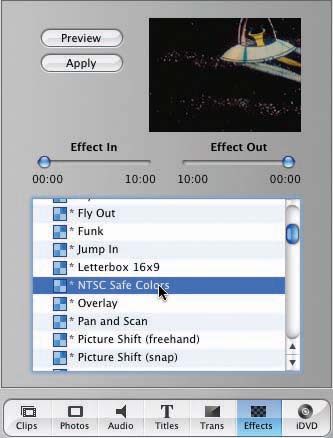
Figure 15-1. You can find a brightness limiter ...
Get iMovie 6 & iDVD: The Missing Manual now with the O’Reilly learning platform.
O’Reilly members experience books, live events, courses curated by job role, and more from O’Reilly and nearly 200 top publishers.

