iDVD
iDVD is the perfect partner to iMovie. It turns your newly created film masterpiece into a professional-looking DVD, complete with moving menus and background sound effects, able to leap tall buildings in a single bound, and ready to play on nearly any DVD player.
Making iDVD Fonts Available in Other Programs
iDVD comes with a number of interesting fonts, including Bank Gothic, Cracked, Santa Fe, and so on (Figure 10-13). It sure would be nice to have these fonts available in your other programs, too.
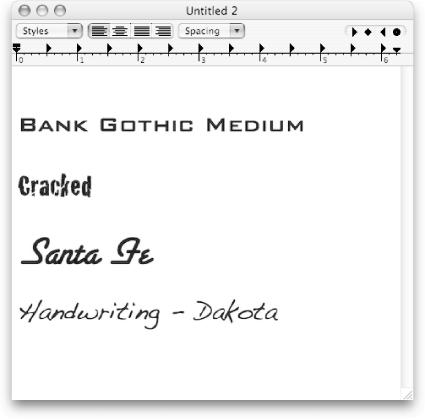
Figure 10-13. iDVD includes a collection of high-quality fonts with bold strokes ideal for viewing on television sets. Here’s just a small sampling of the fonts, which you can make available in other programs, like Mail and TextEdit.
Well, then, make it so! In the Finder, Control-click iDVD, choose Show Package Contents from the shortcut menu, and then open the Contents → Resources → Fonts folder. Select the fonts you want, and Option-drag them onto your Home → Library → Fonts folder. (Option-dragging creates a duplicate, so iDVD won’t freak out if it can’t find the fonts where it expects them to be.)
You now have access to the iDVD fonts from any Mac OS X program.
Note
To see the fonts in other programs, you must quit and restart those that were already running when you made the copies.
Using Apple’s Theme Movies in Custom Themes
Many of iDVD’s themes (canned design schemes)—Fish One, ...
Get Mac OS X Power Hound, Second Edition now with the O’Reilly learning platform.
O’Reilly members experience books, live events, courses curated by job role, and more from O’Reilly and nearly 200 top publishers.

