Align Panel
The Align panel allows alignment, distribution, and spacing of objects or paths. Choose Window > Align to open the Align panel. The Align panel shows Align Objects, Distribute Objects, and Distribute Spacing. If the Distribute Spacing section is not showing, choose Show Options from the Align panel dropdown menu to see all the align and distribute options.
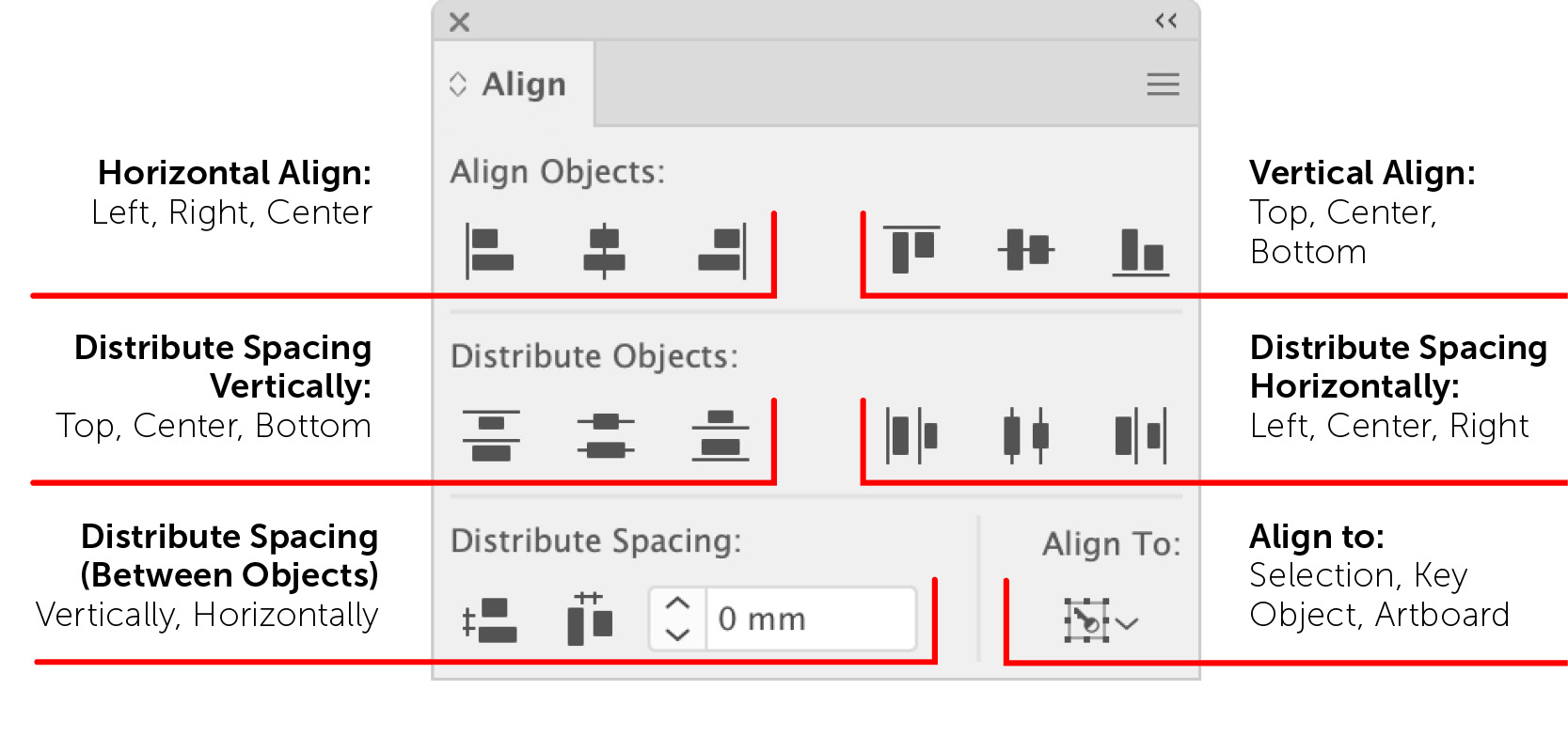
To use the align features, choose two or more objects and click on the desired align method. When aligning objects that are grouped, individual objects in the group will not align—the entire group will align.
Distribute
Using the Align panel, you can distribute objects based ...
Get Adobe Illustrator now with the O’Reilly learning platform.
O’Reilly members experience books, live events, courses curated by job role, and more from O’Reilly and nearly 200 top publishers.

