Lesson A: Create a Hot Air Balloon
Hot Air Balloon
- 1 Start with a circle. Add a tall rectangle to the bottom of the circle.
- 2 Select both shapes and use the Pathfinder Unite mode to make them into one shape.
- 3 Use the Direct Selection tool to choose the two corner widgets on the inside corners. Pull the corner widgets out.
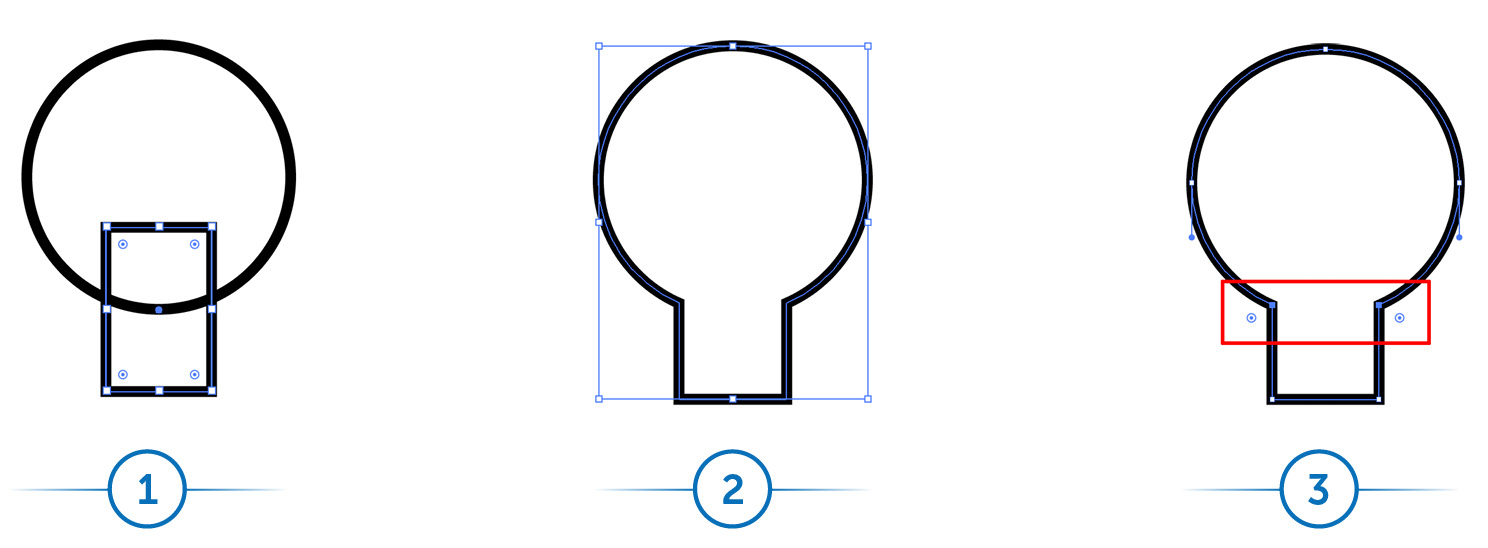
Copy and Flip
- 4 This is the result of the corner widget pull. This is also a great way to create a light bulb!
- 5 Use the Direct Selection tool to select the right half of the balloon. Copy and paste the shape.
- 6 Paste the shape again and flip it over to create two halves. Place them together so they touch at ...
Get Adobe Illustrator now with the O’Reilly learning platform.
O’Reilly members experience books, live events, courses curated by job role, and more from O’Reilly and nearly 200 top publishers.

