In this section, we will launch an EC2 client instance for our HSM and activate the cluster. Follow these steps:
- First, we need to launch an EC2 client instance:
- Select the same VPC as our HSM, which is the default VPC in my case. Select a public subnet in that VPC. The Auto-assign Public IP option should have a value of Enable:
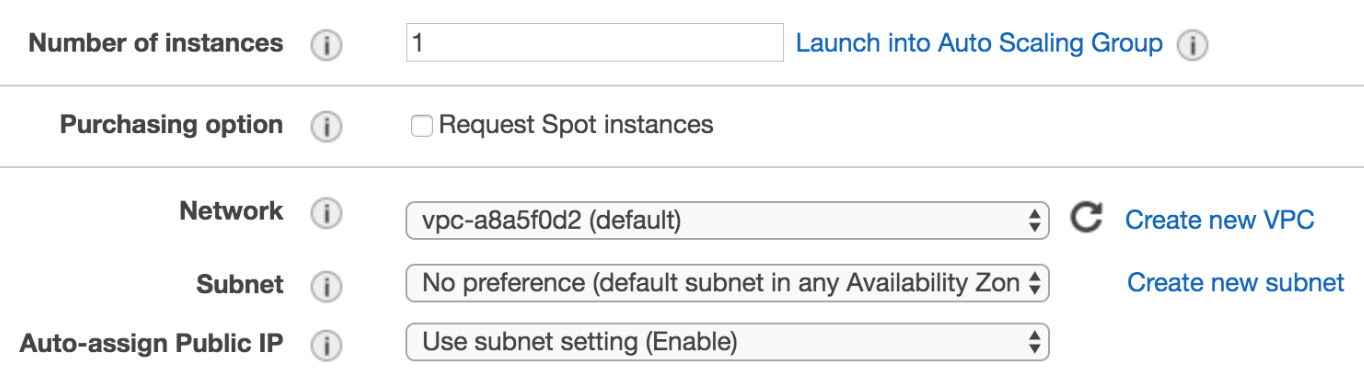
-
- Leave the other options as is and click the Next buttons until you get to the Configure Security Group page.
- On the Configure Security Group page, select Select an existing security group and choose the default VPC security group.
- When asked, create ...

