
Make My Font Size Larger?
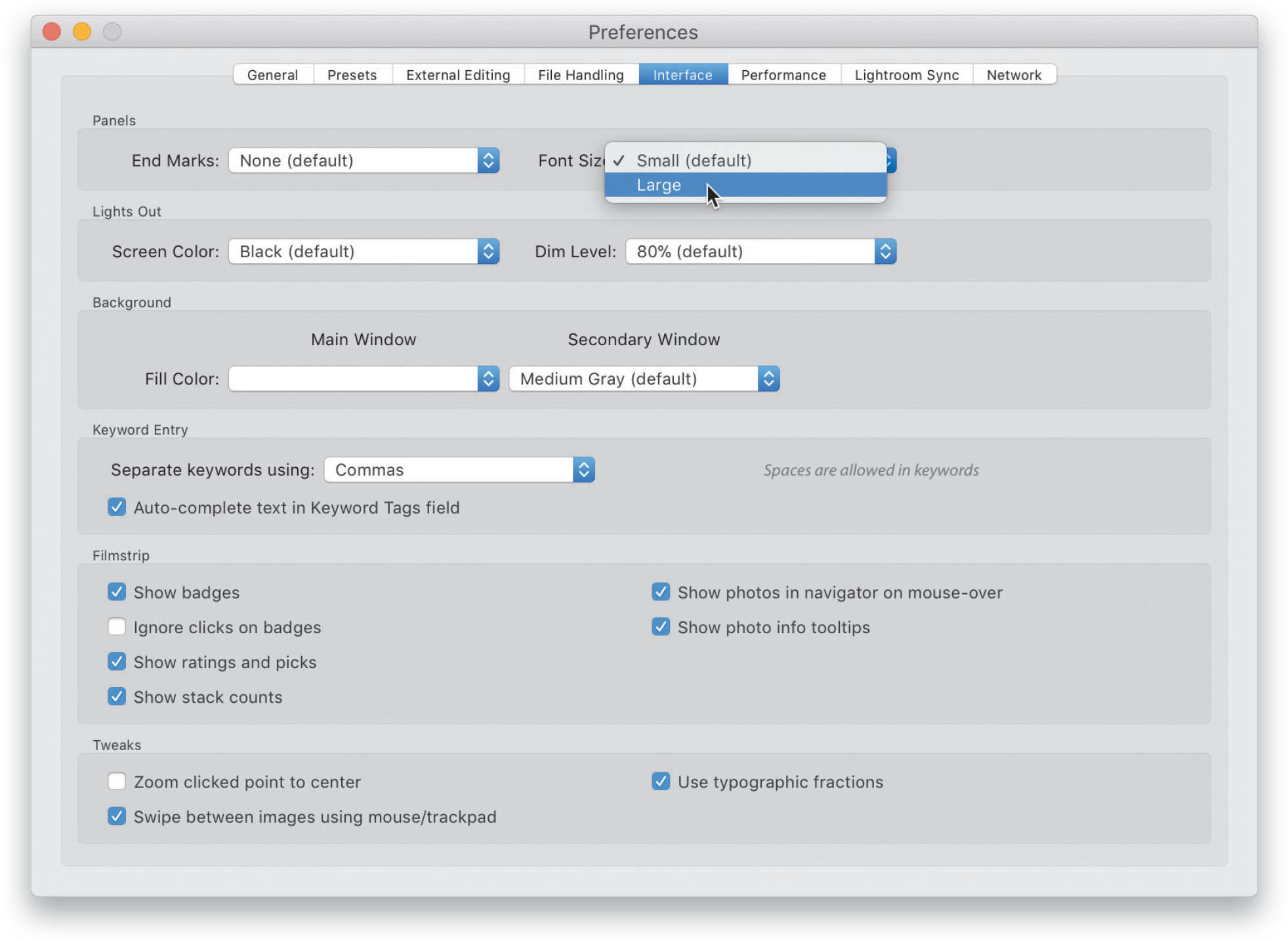
Wait! I can make my font size bigger? You bet! Go to Lightroom’s Preferences (under the Lightroom [PC: Edit] menu), click on the Interface tab, and in the Panels section up top, you’ll see a Font Size pop-up menu. There are only two choices (and, no, I’m not going to list them here, but here’s a hint: don’t choose Small. Sorry, I couldn’t help myself). Now, there is a catch: you have to restart Lightroom to actually see this new larger font size, but once you do, you’ll dig it, especially if you’re super old (I’m sorry. ...
Get How Do I Do That In Lightroom Classic?, 2nd Edition now with the O’Reilly learning platform.
O’Reilly members experience books, live events, courses curated by job role, and more from O’Reilly and nearly 200 top publishers.

