Utilities: Your Mac OS X Toolbox
The Utilities folder (inside your Applications folder) is home to another batch of freebies: another couple of dozen tools for monitoring, tuning, tweaking, and trouble-shooting your Mac.
The truth is that you're likely to use only about six of these utilities. The rest are very specialized gizmos primarily of interest to network administrators or Unix geeks who are obsessed with knowing what kind of computer-code gibberish is going on behind the scenes.
Tip
Even so, Apple obviously noticed that as the sophistication of Mac OS X fans grows, more people open the Utilities folder more often. That's why Tiger features a menu command and a keystroke that can take you there. In the Finder, choose Go → Utilities (Shift-⌘-U).
Activity Monitor
Activity Monitor is designed to let the technologically savvy Mac fan see how much of the Mac's available power is being tapped at any given moment.
The Processes table
Even when you're only running a program or two on your Mac, dozens of computational tasks (processes) are going on in the background. The top half of the dialog box, which looks like a table, shows you all the different processes—visible and invisible—that your Mac is handling at the moment.
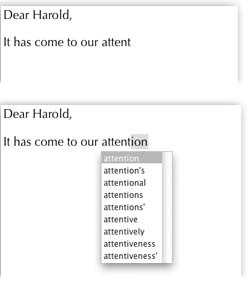
Figure 10-38. Once you've begun typing a word, press either F5 or Option-Esc to produce the list of possible word completions shown here. If TextEdit correctly anticipates ...
Get Mac OS X: The Missing Manual, Tiger Edition now with the O’Reilly learning platform.
O’Reilly members experience books, live events, courses curated by job role, and more from O’Reilly and nearly 200 top publishers.

