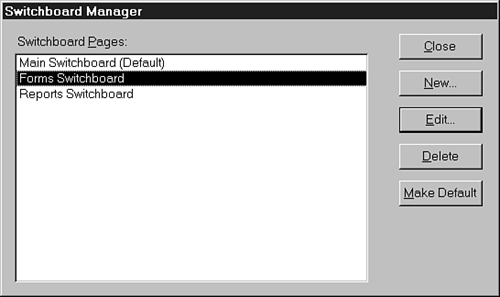Using the Switchboard Manager
The Switchboard Manager lets you modify the navigation process for your application. The following steps delete the Forms Switchboard and substitute a button that opens the Contact Types form directly:
1. | Click the Change Switchboard Items button of the Main Switchboard to open the Switchboard Manager dialog.
|
2. | Select the Forms Switchboard item in the Switchboard Pages list (see Figure 2.32) and click the Delete button. When the Are You Sure? message appears, click Yes.
Figure 2.32. Selecting the Forms Switchboard for deletion in the Switchboard Manager dialog.
|
3. | With the Main Switchboard (Default) item selected, ... |
Get Special Edition Using Access 97, Second Edition now with the O’Reilly learning platform.
O’Reilly members experience books, live events, courses curated by job role, and more from O’Reilly and nearly 200 top publishers.