Faxing
It’s a good thing you bought a book about Windows XP. If you hadn’t, you might never have known about one of Windows XP’s most spectacular features: its ability to turn your PC’s built-in fax modem into a fax machine. This feature works like a charm, saves all kinds of money on paper and fax cartridges, and may even spare you the expense of buying a physical fax machine—but it isn’t installed in the standard Windows installation.
Here’s the basic idea: When faxes come in, you can opt to have them printed automatically, or you can simply read them on the screen. And sending a fax is even easier on a PC than on a real fax machine; you just use the regular File→Print command, exactly like you’re making a printout of the onscreen document.
If this sounds good to you, grab your Windows XP CD-ROM and read on.
Installing the Fax Software
To turn on the hidden fax feature, open your Printers and Faxes window (Section 13.1.5), and then click “Set up faxing” on the task pane on the left side (Figure 13-12, left). After a moment, you’ll be asked to insert your Windows XP Home Edition CD.
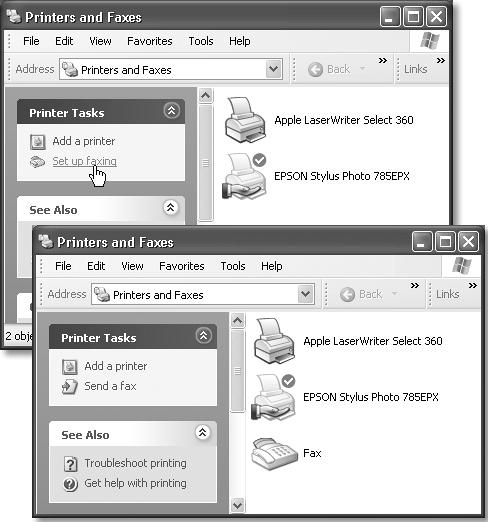
Figure 13-12. In the Control Panel window, open Add or Remove Programs. Click the Add/Remove Windows Components button (shown in the background) to bring up this screen. Turn on the Fax Services checkbox, click Next, and then insert the Windows CD when the wizard asks you to do so.
Tip
When the big blue “Welcome ...
Get Windows XP Home Edition: The Missing Manual now with the O’Reilly learning platform.
O’Reilly members experience books, live events, courses curated by job role, and more from O’Reilly and nearly 200 top publishers.

