The first time you are running Jenkins in Digital Ocean Droplet, you will see a screen like the following one:
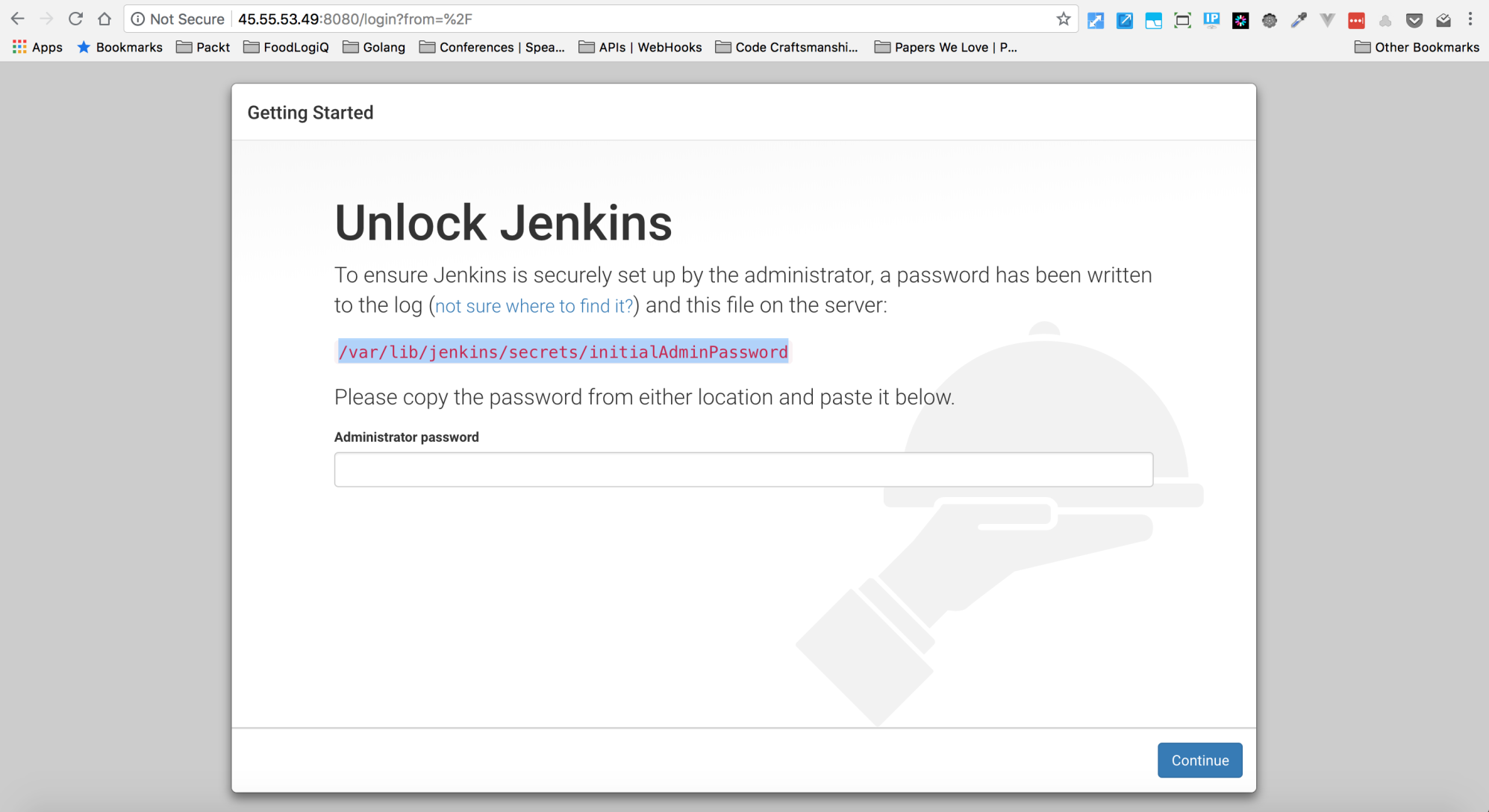
Run the following command in a Ubuntu Terminal session:
cat /var/lib/jenkins/secrets/initialAdminPassword
Copy the password that gets printed into standard output into your system clipboard, then paste this password into the initial login screen, and then click the Continue button.
Next you will see a screen like this where you can install suggested plugins or select plugins that you want to install:
This screen is not 100% necessary to run at first, so you can click the X on the top right of ...

