In the previous chapter, we took two routes; the first using low-level APIs and the second simplifying the process by using the SpatialMappingCollider and SpatialMappingRender components. HoloToolkit simplifies this further. To add spatial mapping, we simply drag the SpatialMapping prefab onto the scene. Let's add this now; from the Project panel, enter SpatialMapping into the search bar. One of the results will be the prefab. Drag this one onto the Hierarchy panel to have it added to your scene, as shown:
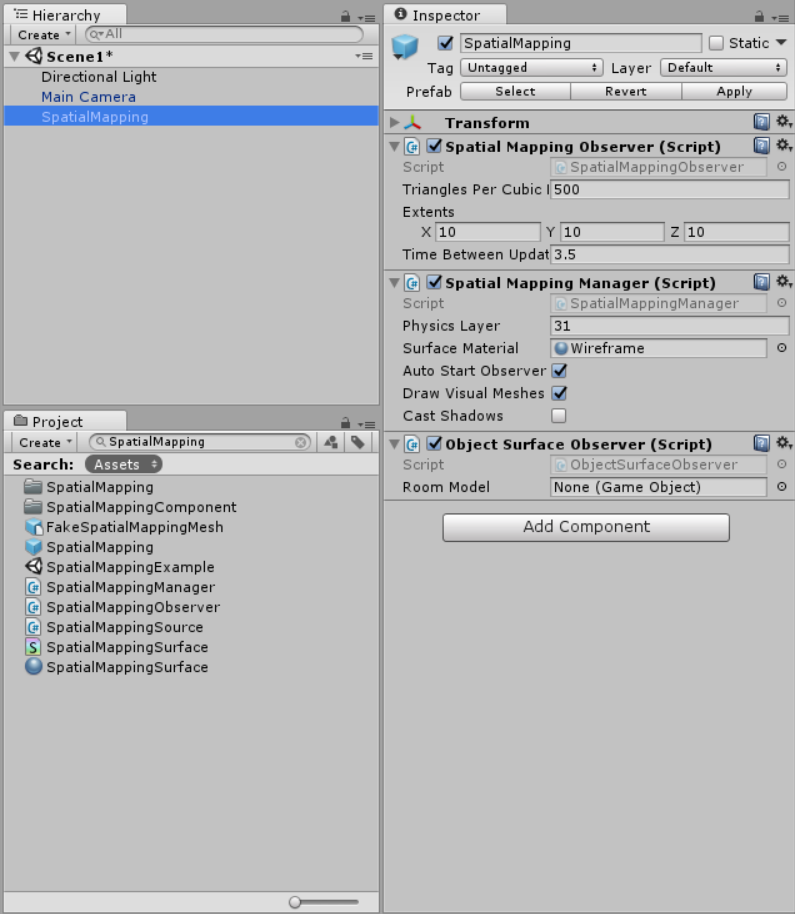
The properties should look familiar to you as they, are intentionally, similar to what we implemented in the previous ...

