Name
Outlook Express —
\program files\outlook express\msimn.exe
Synopsis
An Internet email client and newsgroup reader.
To Open
Start → Programs → Outlook Express
Double-click the Outlook Express icon on the Desktop
Quick Launch Bar → “Launch Outlook Express”
Command Prompt →
msimn
Description
Outlook Express is the email client included with Windows XP (see Figure 4-68). Outlook Express uses a familiar Explorer-like tree interface to manage the folders into which email messages are organized. Highlight any folder name to display its messages; the currently highlighted message is then shown in the preview pane. Double-click the message to open it in a new window for easier reading and other options.
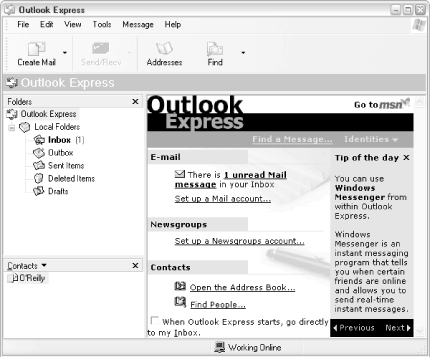
Figure 4-68. Outlook Express is the rudimentary email application that comes with Windows
Newly received messages are stored in the Inbox folder. Files queued to be sent are stored in the Outbox folder, and are then moved to the Sent Items folder when they have been sent. The Deleted Items folder is like the Recycle Bin because it stores deleted messages until it is emptied manually. The Drafts folder stores messages as they’re being composed. To add a new folder, select Local Folders in the tree and go to File → New → Folder. Messages can be moved from folder to folder by dragging and dropping.
The first time you open Outlook Express, a wizard walks you through setting up your first account. ...
Get Windows XP in a Nutshell, Second Edition now with the O’Reilly learning platform.
O’Reilly members experience books, live events, courses curated by job role, and more from O’Reilly and nearly 200 top publishers.

