Name
Status Bar
Synopsis
The Status Bar is a panel at the bottom of each window (part of the same frame that contains the titlebar) that gives information about the contents of the window. The standard status bar shown in Figure 3-29 has several sections, each of which is used to show a relevant statistic or setting.
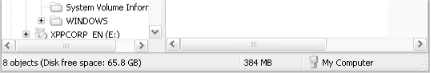
Figure 3-31. The Status Bar often shows useful information; in Windows Explorer, the free disk space or the combined size of the selected objects is shown
Some elements of the status bar respond to clicks and double-clicks, although there’s no standard for any user interaction. If an application has a status bar, it can usually be hidden or made visible as an entry in the View menu. Some programs even let you configure the status bar with the information that is important to you. (Try right-clicking on the status bar for configuration options.)
The Status Bar in the Windows Explorer, for example, shows the number and combined size of the selected files, as well as the amount of free space on the drive. And when you’re navigating through menus, you’ll see a tip for the currently selected menu item in the Status Bar. One especially useful tip is the one that appears for Edit → Undo, as it shows exactly which file operation(s) will be undone.
Get Windows XP in a Nutshell, Second Edition now with the O’Reilly learning platform.
O’Reilly members experience books, live events, courses curated by job role, and more from O’Reilly and nearly 200 top publishers.

