Name
System Properties —
\windows\system32\sysdm.cpl
Synopsis
View and modify many general Windows settings.
To Open
Control Panel → [Performance and Maintenance] → System
right-click on the My Computer icon → Properties
Command Prompt →
control sysdm.cpl
Description
The System Properties window contains settings that affect hardware, system performance, networking, and other Windows features. The tabs in this dialog are as follows:
- General
This information-only tab displays the current Windows version, the edition (Home, Professional, Server, Advanced Server), the registered user, the speed of the processor, and the amount of installed memory (see Figure 4-94).
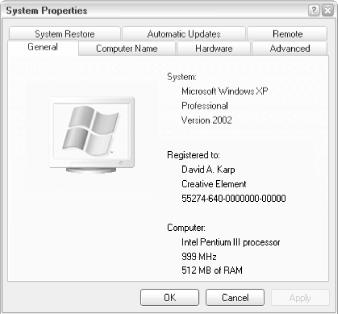
Figure 4-94. Get a quick overview of your Windows version, amount of installed memory, and registered user with the General tab
- Computer Name
These settings affect how your computer is identified on your network, such as the computer’s name and whether or not you’re connected to a Windows NT domain system (referred to as a business network here). The Computer description field is for entering a comment only; it has no effect on any networking settings. See Chapter 7 for more information.
- Hardware
The Add Hardware Wizard and Device Manager are discussed elsewhere in this chapter. The Driver Signing Options dialog allows you to instruct Windows to accept or deny unsigned device drivers; see the Signature Verification Tool, discussed ...
Get Windows XP in a Nutshell, Second Edition now with the O’Reilly learning platform.
O’Reilly members experience books, live events, courses curated by job role, and more from O’Reilly and nearly 200 top publishers.

