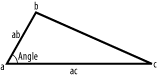Create a custom MovieClip.drawTriangle( ) method
using the Drawing API and invoke it on
a movie clip.
You can determine and plot the vertices of a triangle given the lengths of two sides and the angle between them. This is a better approach than specifying the lengths of the three sides because knowing the lengths of two sides and the angle between them always determines a triangle, whereas three arbitrary sides may not fit together to make a triangle.
The custom drawTriangle( ) method accepts six
parameters:
-
ab The length of the side formed between points
aandb, as shown in Figure 4-4.-
ac The length of the side formed between points
aandc, as shown in Figure 4-4.-
angle The angle (in degrees) between sides
abandac.-
rotation The rotation of the triangle in degrees. If 0 or
undefined, sideacparallels the x axis.-
x The x coordinate of the centroid (the center point) of the triangle.
-
y The y coordinate of the centroid of the triangle.
Define the custom drawTriangle( ) method on
MovieClip.prototype to make it available to all
movie clip instances:
// Include the custom Math library from Chapter 5 to accessMath.degToRad( ). #include "Math.as" MovieClip.prototype.drawTriangle = function (ab, ac, angle, rotation, x, y) { // Convert the angle between the sides from degrees to radians. angle = Math.degToRad(angle); // Convert the rotation of the triangle from degrees to radians. rotation = Math.degToRad(rotation); // Calculate the coordinates of pointsbandc. var bx = Math.cos(angle - rotation) * ab; var by = Math.sin(angle - rotation) * ab; var cx = Math.cos(-rotation) * ac; var cy = Math.sin(-rotation) * ac; // Calculate the centroid's coordinates. var centroidX = (cx + bx)/3 - x; var centroidY = (cy + by)/3 - y; // Move to pointa, then draw lineac, then linecb, and finallyba(ab). this.moveTo(-centroidX, -centroidY); this.lineTo(cx - centroidX, cy - centroidY); this.lineTo(bx - centroidX, by - centroidY); this.lineTo(-centroidX, -centroidY); }
There are a few points about this method that bear further discussion.
Point a will always be the point of
rotation, so you don’t need to calculate
it’s coordinates. However, points
b and c need to
be calculated (using basic trigonometric ratios). We define point
b at the end of line
ab at an angle of angle
in an unrotated triangle. To factor in rotation we subtract
rotation from angle. We define
point c to be at the end of line
ac. In an unrotated triangle, point
c is on the same x axis as point
a, but to factor in
rotation you should subtract
rotation from the angle between line
ac (and itself, which is, of course, 0).
This leads us to:
var bx = Math.cos(angle - rotation) * ab; var by = Math.sin(angle - rotation) * ab; var cx = Math.cos(-rotation) * ac; var cy = Math.sin(-rotation) * ac;
The x coordinate of the centroid of a triangle is calculated by
adding together the x coordinates of the vertices and dividing by
three. The y coordinate is found in an analogous manner. In our
drawTriangle( ) method, the coordinates of point
a are always (0, 0), so it
doesn’t factor into the equation. We subtract the
x and y inputs from the
centroid coordinates to account for any user-defined offset:
var centroidX = (cx + bx)/3 - x; var centroidY = (cy + by)/3 - y;
Here is an example of how to use the drawTriangle(
) method. Notice that you still have to define the line
style before invoking the drawTriangle( )
method.
// Draw a triangle with sides of 100 and 200 pixels and an angle of 30 degrees.
this.createEmptyMovieClip("triangle_mc", 1);
triangle_mc.lineStyle(1, 0x000000, 100); // Use a one-pixel, black, solid border
triangle_mc.drawTriangle(100, 200, 30);You can draw an isosceles triangle
using the
drawRegularPolygon( ) method of Recipe 4.8 (and specifying a shape with three
sides).
Get Actionscript Cookbook now with the O’Reilly learning platform.
O’Reilly members experience books, live events, courses curated by job role, and more from O’Reilly and nearly 200 top publishers.