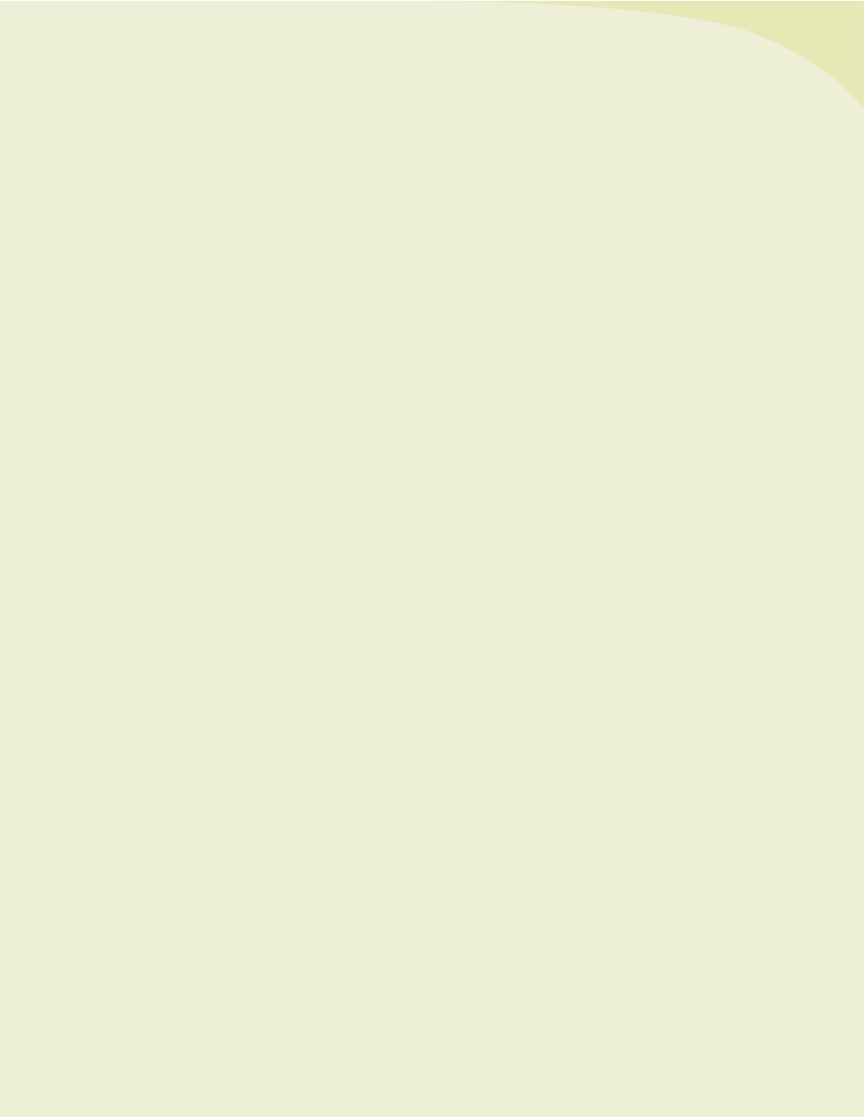
ADOBE PREMIERE ELEMENTS 7 CLASSROOM IN A BOOK 51
Review questions
1 How do you access the Capture panel in Adobe Premiere Elements?
2 Why is having a separate hard disk dedicated to video a good idea?
3 What is Scene Detect and how would you turn it on or off if you wanted to?
4 What is the Media Downloader and when would you use it?
5 What is device control?
Review answers
1 Click Get Media from the Organize Workspace, and then click the DV Camcorder,
HDV Camcorder, or Webcam or WDM Device buttons.
2 Video fi les take up large amounts of space compared to standard offi ce and image fi les.
A hard disk stores the video clips you capture and must be fast enough to store your
video frames. Additionally, the more free defragmented space you have on a hard disk,
the better the performance of real-time capture will be.
3 Scene Detect is Adobe Premiere Elements’ ability to detect scene changes in your video
(based on timecode or by content) during video capture and save each scene as an
individual clip in your project. You can select or deselect Scene Detect by Timecode
and Scene Detect by Content in the Capture panel menu.
4 e Media Downloader is a feature of Adobe Premiere Elements that enables you to
import media from AVCHD camcorders, digital still cameras, mobile phones and
players, and DVDs, whether from a camcorder or PC DVD driver.
5 Device control is the ability of Adobe Premiere Elements to control the basic functions
of your digital video camera (such as play, stop, and rewind) through the interface in
the Capture panel. It’s available on most DV and HDV camcorders.
Get Adobe Premiere Elements 7 Classroom in a Book now with the O’Reilly learning platform.
O’Reilly members experience books, live events, courses curated by job role, and more from O’Reilly and nearly 200 top publishers.

