- Create an Excel workbook that contains tables of the input variables and scenario metadata such as Forecast Name:
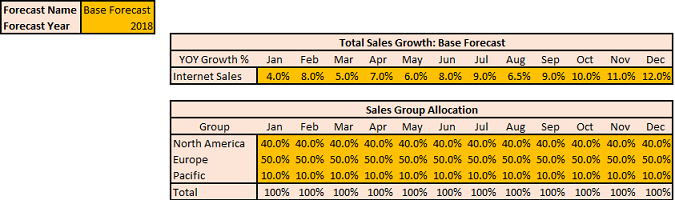
Sample Forecast Variable Input Tables from an Excel Workbook
In this example, the forecasting tool computes the internet sales for the next year at the grain of sales region by month. An overall growth rate variable over the previous year period serves as the starting point and this amount is then allocated to the Sales Groups (Europe, North America, and Pacific) and then to to the countries within these Sales Groups, and finally to individual sales regions within countries based on allocation variables. ...

