Adding, Changing, and Removing Locations in Libraries
The standard libraries (Documents, Music, Pictures, and Videos) all have two default locations: the public folder and your user folder. Each of these has a real folder path as well as the friendly name you see. For example, Table 2–1 shows the names and paths in my Music Library.
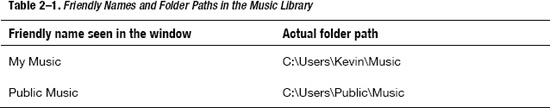
Both of these locations are local on your computer. You can easily add more locations to any library in order to provide access to the following:
- Folders on a network hard drive, file server, media server, or Xbox.
- Public folders on another computer on your network.
- Content from programs that don't use the standard ...
Get Windows 7 Made Simple now with the O’Reilly learning platform.
O’Reilly members experience books, live events, courses curated by job role, and more from O’Reilly and nearly 200 top publishers.

