Photo Problems
iMovie 4’s photo features are, in general, a delight—and they let you get mileage out of iMovie even if you don’t own a camcorder. But you may encounter some rough edges.
Can’t Change the Duration of a Still Photo
iMovie distinguishes between still photos and still frames, of the sort that you capture using the Edit → Create Still Frame command. Moreover, it differentiates between photos that exhibit the Ken Burns effect and those that don’t.
It’s so complicated, you practically need a cheat sheet—and here it is.
To change the duration of a Ken Burnsized photo (imported from iPhoto or from the hard drive), click the clip and then use the Duration slider (or Duration box) in the Photos palette. Click Update.
To change the duration of a still frame, double-click it. Change the duration in the Clip Info box.
To change the duration of a non–Ken Burnsized photo, use either method: the Duration slider in the Photos palette or the Clip Info box.
Photo Corruption
Examine Figure 32-3, and you’ll recognize the syndrome instantly if it ever happens to you.
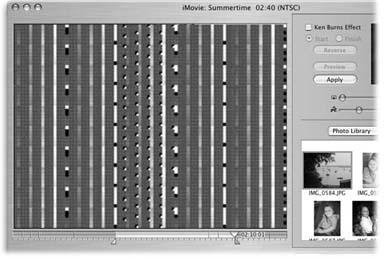
Figure 32-3. This bizarre form of photo corruption may arise when the first clip of your movie is a still photo. It may also result from, of all things, emptying the iMovie Project Trash.Fight back by making the first clip not be a still photo.
The solution is beyond bizarre, but it really works. First, insert any old video clip (including ...
Get iLife '04: The Missing Manual now with the O’Reilly learning platform.
O’Reilly members experience books, live events, courses curated by job role, and more from O’Reilly and nearly 200 top publishers.

