March 2020
Intermediate to advanced
528 pages
13h 18m
English
Once the data packages have been downloaded from your initial configuration environment and the data has been finalized, you can upload these data packages to your LCS project library. As shown in the following screenshot, the LCS asset library can be used as a repository for the data packages:
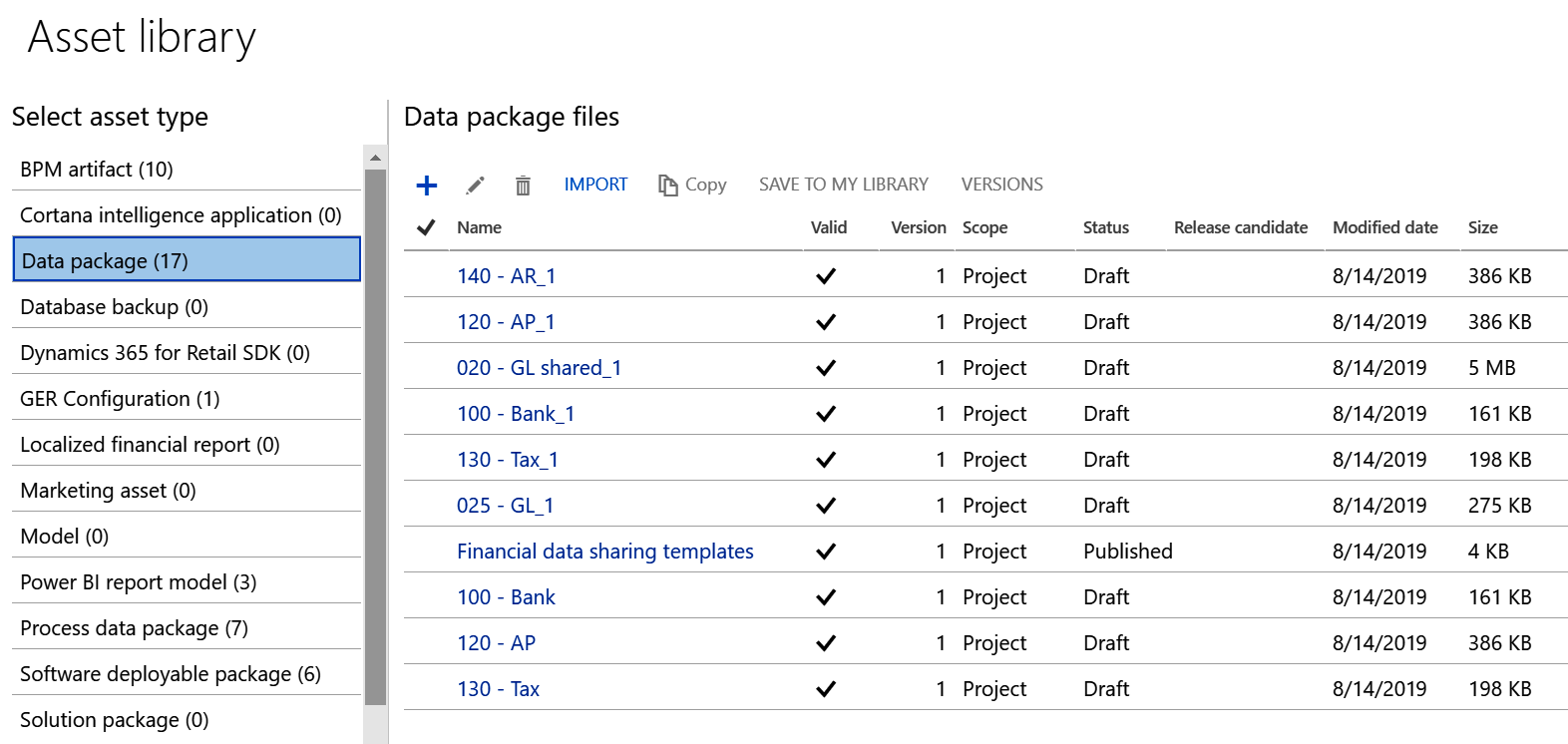
The following are the key features of data packages in the LCS asset library: