Menus
All of Excel's commands are accessible through its menus. Excel has two types of menus:
Standard menus appear on the menu bar at the top of the screen. Figures 6 and 7 show examples of standard Excel menus.
Figure 6. The Edit menu.
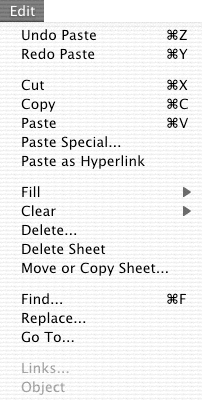
Figure 7. The Toolbars menu under the View menu.
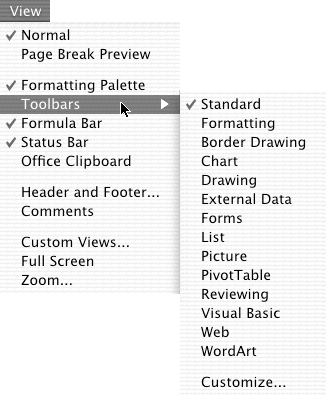
Shortcut menus appear at the mouse pointer. Figure 10 on the next page shows an example of a shortcut menu.
Here are some rules to keep in mind when working with menus:
A menu command that appears in gray (Figure 6) cannot be selected.
A menu command followed by an ellipsis ...
Get Microsoft Excel X for Mac OS X: Visual QuickStart Guide now with the O’Reilly learning platform.
O’Reilly members experience books, live events, courses curated by job role, and more from O’Reilly and nearly 200 top publishers.

