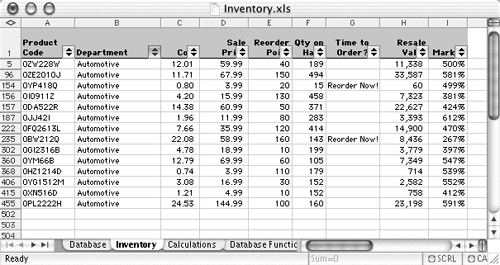Custom Views
Excel's custom views feature lets you create multiple views of a workbook file. A view includes the window size and position, the active cell, the zoom percentage, hidden columns and rows, and print settings. Once you set up a view, you can choose it from a dialog to see it quickly.
Tip
Including print settings in views makes it possible to create and save multiple custom reports for printing.
To add a custom view
1. | Create the view you want to save. Figure 45 shows an example.
Figure 45. Create a view you'd like to save.
|
2. | Choose View > Custom Views (Figure 46).
Figure 46. Choose Custom Views from the View menu. |
3. | In the Custom ... |
Get Microsoft Excel X for Mac OS X: Visual QuickStart Guide now with the O’Reilly learning platform.
O’Reilly members experience books, live events, courses curated by job role, and more from O’Reilly and nearly 200 top publishers.