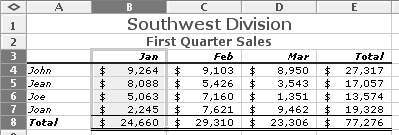Removing Formatting from Cells
You can use the Formats command on the Clear submenu under the Edit menu (Figure 85) to remove formatting from cells, leaving cell contents—such as values and formulas—intact.
Tips
When you remove formats from a cell, you return font formatting to the normal font and number formatting to the General format. You also remove borders or shading added to the cell.
Removing formatting does not affect column width or row height.
To remove formatting from cells
1. | Select the cell(s) you want to remove formatting from (Figure 84).
Figure 84. Select the cells you want to remove formatting from.
|
2. | Choose Edit > Clear > Formats ... |
Get Microsoft Excel X for Mac OS X: Visual QuickStart Guide now with the O’Reilly learning platform.
O’Reilly members experience books, live events, courses curated by job role, and more from O’Reilly and nearly 200 top publishers.