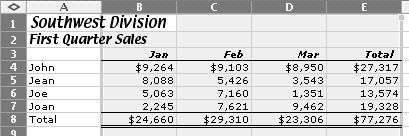AutoFit
Excel's AutoFit feature automatically adjusts a column's width or a row's height so it's only as wide or as high as it needs to be to display the information within it. This is a great way to adjust columns and rows to use worksheet space more efficiently.
To use AutoFit
1. | Select the column(s) or row(s) for which you want to change the width or height (Figure 76).
Figure 76. Select the columns for which you want to change the width.
|
2. | Choose Format > Column > AutoFit Selection (Figure 68) or Format > Column > AutoFit (Figure 69).
or
Double-click on the border to the right of the column heading (Figure 65) or below the row heading (Figure ... |
Get Microsoft Excel X for Mac OS X: Visual QuickStart Guide now with the O’Reilly learning platform.
O’Reilly members experience books, live events, courses curated by job role, and more from O’Reilly and nearly 200 top publishers.