Nonobvious Modes
In The Humane Interface [Ras00], Jef Raskin explains that “modes are a significant source of errors, confusion, unnecessary restrictions, and complexity in interfaces.”
Modes are confusing when people do not realize what mode they are in—in other words, when they are nonobvious. The Caps Lock key, for example, indicates that it is active with a small light that is easily overlooked.
Another example of a nonobvious mode is the currently active tool in an image editor:
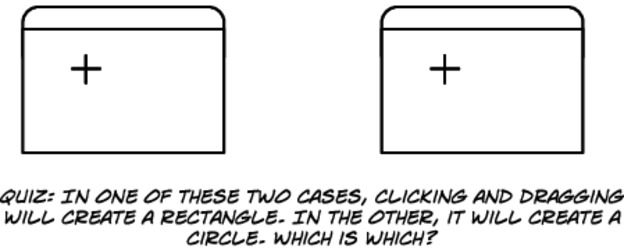
Since people may not realize what mode the user interface is in, their actions may create unexpected results. Logging in doesn’t work properly, or the image editor ...
Get Designed for Use now with the O’Reilly learning platform.
O’Reilly members experience books, live events, courses curated by job role, and more from O’Reilly and nearly 200 top publishers.

