In creating a mapset, the first step is to create a connection to a database. But, first, we will open QGIS Desktop with GRASS instead of QGIS Desktop, which is what we have used so far:
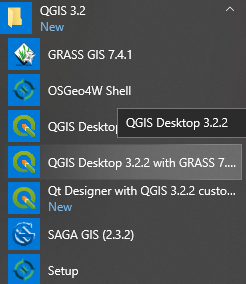
Now QGIS Desktop with GRASS will open, which looks the same as QGIS Desktop. We need to install the plugin for GRASS by clicking on Manage and Install Plugins under Plugins:
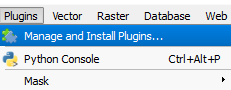
The Plugins window will now appear. Select GRASS 7 and then click Install Plugin. After the plugin is installed, click Close to start working with this plugin:
GRASS ...

