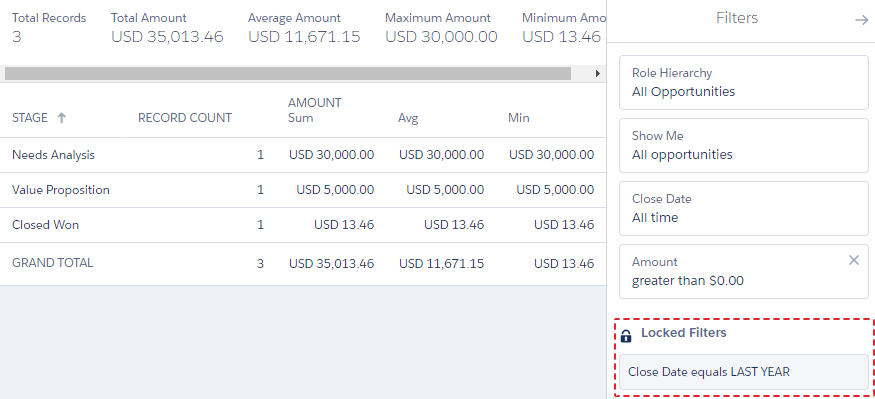When adding filters to a report in the report builder, there is a Locked checkbox before the OK button. This determines the ability of the user who runs the report to edit or delete filters while viewing a report. Consider the following screenshot:
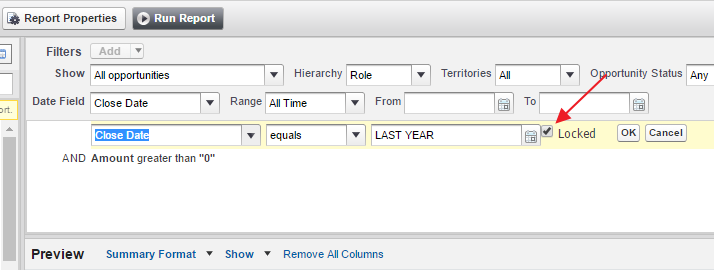
When filters are locked, they will be shown under the Locked Filters area, and the user who runs the report will be not able to edit or delete it. Consider the following screenshot: