Chapter 1
Settings, Settings, and More Settings
In This Chapter
![]() Introducing the Universal Settings app
Introducing the Universal Settings app
![]() What’s left in the Control Panel
What’s left in the Control Panel
![]() Putting shortcuts to settings on your desktop
Putting shortcuts to settings on your desktop
![]() “God Mode”
“God Mode”
Windows has settings. Boy howdy, does it have settings.
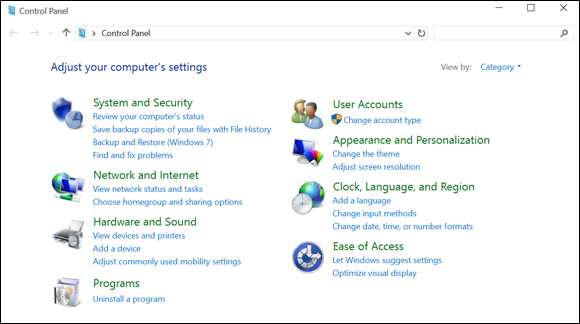
Figure 1-1: The old-fashioned Control Panel is still alive and well — just hard to reach.
Figure 1-2: The new Universal Settings app looks inviting, but it doesn’t ...
Get Windows 10 All-in-One For Dummies now with the O’Reilly learning platform.
O’Reilly members experience books, live events, courses curated by job role, and more from O’Reilly and nearly 200 top publishers.
 The desktop’s Control Panel (shown in
The desktop’s Control Panel (shown in 
